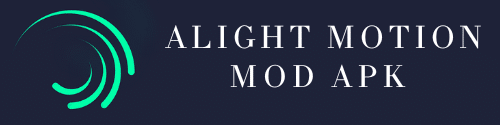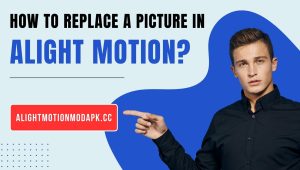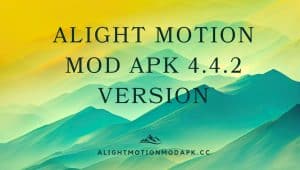How to Add Motion Blur Effect on Alight Motion?
Introduction
In today’s fast-paced digital age, video content has taken center stage. From YouTube tutorials to Instagram stories, creating captivating videos is a must. One way to enhance the visual appeal of your videos is by adding the motion blur effect. This effect can add a sense of realism and dynamism to your creations. In this article, we’ll guide you through the process of adding motion blur to your videos using Alight Motion, a popular mobile video editing app.
What is Motion Blur?
Before we dive into the ‘how,’ let’s understand the ‘what.’ blur is a visual effect that simulates the blurring of moving objects in a video. It makes fast-moving objects appear smoother, adding a professional touch to your videos. Alight Motion offers an easy way to achieve this effect.


Getting Started with Alight Motion
To begin your journey into motion blur, you need to install Alight Motion on your mobile device. It’s available for both Android and iOS platforms, making it accessible to a wide range of users. Once installed, follow these steps to get started:
1. Launch the App
Open Alight Motion on your device. You’ll be greeted with a user-friendly interface that’s easy to navigate.
2. Create a New Project
Tap on the ‘New Project’ button to start a new video editing project. You can choose your preferred aspect ratio and resolution.
3. Import Your Footage
Click on ‘Import’ to add the video clip you want to edit. Alight Motion supports various video formats, making it versatile for different types of content.
4. Add the Motion Blur Effect
Here’s where the magic happens:
a. Select the Clip
Tap on the video clip in your timeline to select it.
b. Access Effects
Look for the ‘Effects’ tab in the toolbar and select it.
c. Choose Motion Blur
You’ll find a variety of effects, but for now, let’s focus on ‘Motion Blur.’
d. Adjust the Settings
You can fine-tune the intensity and direction of the motion blur effect to suit your video. Play around with the settings until you achieve the desired look.
5. Preview and Save
Before finalizing your project, always preview your work. Make sure the blur effect complements your video. Once satisfied, save your project.
How to add in Alight Motion Mod Apk?
Motion is an effect used in photography and videography to create a sense of movement or speed by intentionally blurring the moving elements. It is used at slower shutter speeds. mod alight motion also given this feature to its users.


Advantages of motion blur in Alight Motion
Conveys a sense of motion: blur helps to depict the movement of objects in a scene, whether it’s a speeding car, a running athlete, or flowing water. It adds a dynamic and energetic element to the image or video, making it more visually engaging. The motion blur effect is a valuable tool in video editing and animation, offering several advantages that enhance the visual appeal and overall quality of videos. Here are some key advantages of using the motion blur effect:
- Realism and Smoothness: Motion blur adds a sense of realism to moving objects in videos. It mimics the natural blurring that occurs when objects move quickly, making animations and video clips appear more fluid and lifelike.
- Cinematic Quality: This effect is commonly used in the film industry. It adds a professional touch to videos, making them visually engaging and captivating.
- Visual Focus: it can help direct the viewer’s attention to the main subject or focal point in a scene. By blurring the background or surroundings, the subject becomes more prominent and stands out.
- Conveying Speed and Action: In action-packed scenes or fast-moving sequences, motion blur effectively conveys the sense of speed and dynamic movement. It enhances the intensity and excitement of the visual experience.
- Smooth Transition Between Frames: it helps create smooth transitions between frames in animations. It reduces jarring movements and ensures seamless transitions, leading to a more polished animation.
- Masking Imperfections: it can mask imperfections or jitters in animations or camera movements. It helps hide minor inconsistencies, resulting in a cleaner and more professional final product.
- Emphasizing Motion Path: In motion graphics and visual effects, motion blur highlights the trajectory of moving objects, making the animation path more visible and aesthetically pleasing.
- Enhancing 3D Effects: it is especially useful in 3D animations, as it adds depth and realism to objects moving in three-dimensional space. It makes 3D elements integrate more seamlessly with the background.
- Creating Artistic Effects: This effect can be creatively utilized to achieve artistic and stylistic visuals. It allows for experimentation with different blurring intensities and directions to produce unique effects.
- Balancing Frame Rate: In cases where the frame rate of a video or animation is lower than desired, it can help smooth out the motion between frames, making the content appear more fluid.
Tips for the Best Motion Blur Effect
To make the most of the motion blur effect, here are some tips to keep in mind:
1. Understand Your Video’s Style
Consider the tone and style of your video. The blur effect may not be suitable for all types of content.
2. Experiment with Intensity
Don’t hesitate to experiment with the intensity of the blur. It can vary from subtle to dramatic, depending on your preferences.
3. Use It Sparingly
While motion blur can be captivating, using it excessively can make your video appear chaotic. Apply it strategically to emphasize specific moments.
4. Combine with Other Effects
Motion blur works well when combined with other effects like slow motion or color grading. Get creative and explore various combinations.
Conclusion:
In this article we give you complete guide how to add motion blur in Am Mod. Just follow these steps and add blur into your videos. if you want more Knowledge about alight motion mod apk update videos and information just visit our blog. and if you want to download apk alight motion mod just click on it and download alightmotionmodapk.cc.