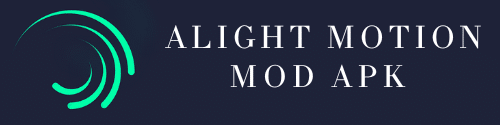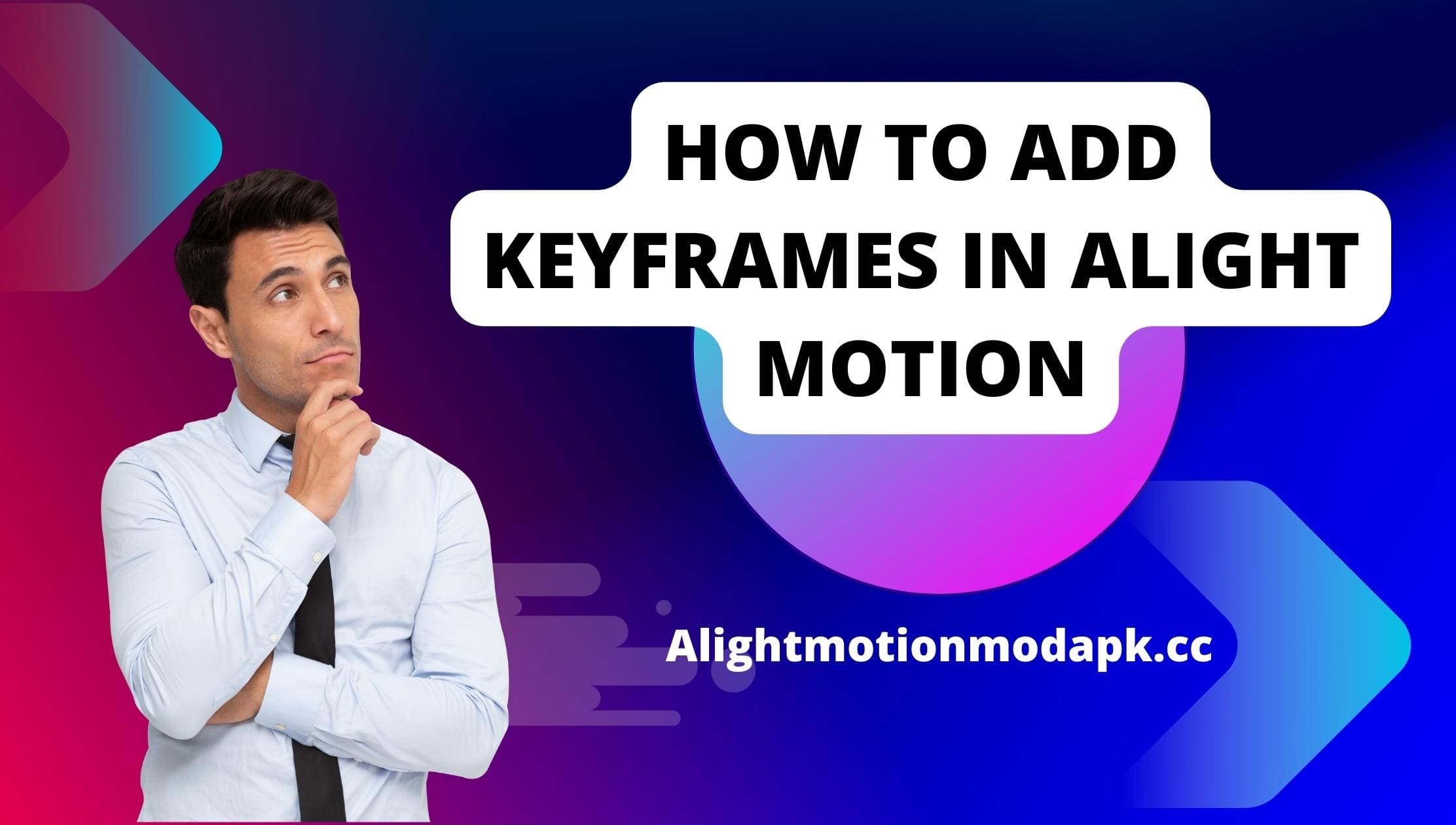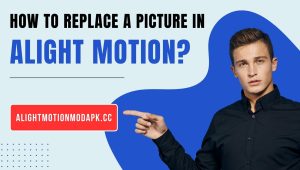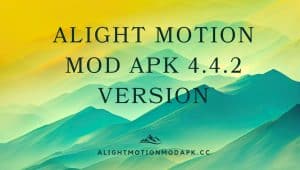What is Keyframes and how to add into Alight Motion Apk?
Introduction
Alight Motion is a powerful mobile application for creating stunning animations and video effects. Whether you’re a professional animator or just starting with animation, mastering keyframes in Alight Motion is essential. Keyframes are the building blocks of animation, allowing you to control the motion and transformation of objects over time.


Keyframes are a fundamental concept in animation and video editing. They refer to specific points in time within a sequence where an element’s properties or attributes are defined. These properties can include position, size, rotation, opacity, color, and more. Keyframes act as markers that signify the starting or ending points of an animation or a change in an element’s state.
In the context of animation, keyframes are essential for creating smooth and dynamic movement of objects or characters. By setting keyframes at different intervals, animators can control how an element changes over time, giving the illusion of motion. For example, in a simple animation of a bouncing ball, keyframes would be set to mark the ball’s position at the beginning, apex, and end of each bounce.
In video editing, keyframes are used to control various visual effects and transformations. For instance, with keyframes, you can gradually fade in or out an image or video, change its size, or adjust its color over a specific duration.
Keyframes allow for precise control over animations and visual effects, making them a powerful tool for bringing creativity and life to videos and animations. By adjusting the properties at different keyframes, you can create complex and engaging visual sequences that add depth and interest to your content. It is a powerful feature in the Alight Motion mod apk that allows users to create energetic and smooth animations. Keyframe is the frame-by-frame animation. This feature allows the user to edit a video frame by frame and add any element. AM mod apk provides you full command to edit a full animated video. This feature also in Am apk mod pro.
Understanding Keyframes
Keyframes are specific points in an animation timeline where you set parameters for an object, such as its position, size, opacity, and rotation. The software automatically generates the intermediate frames, creating a smooth animation between these keyframes.
The Importance of Keyframes
Keyframes are crucial because they give you precise control over how your animations evolve. Without keyframes, your animations may lack depth and complexity. Learning to use keyframes effectively can take your Alight Motion projects to the next level.
Getting Started with Alight Motion
Before diving into keyframes, you must download and install Alight Motion from your device’s app store. Once installed, open the application and create a new project or open an existing one.
Creating Your First Animation
To start, create a new project or open an existing one. Import your media files and arrange them in the timeline to form the basis of your animation.
- Adding Keyframes in Alight Motion
- Select the object you want to animate.
- Go to the timeline and move the playhead to the starting point of your animation.
- Tap the “Keyframe” icon.
- Adjust the object’s properties (e.g., position, size, or rotation) to your desired values.
- Move the playhead to another point in the timeline and add another keyframe.
- Adjust the object’s properties again.
- Repeat this process to create a sequence of keyframes.
- Adjusting Keyframes
Keyframes can be fine-tuned by selecting and modifying them individually. This allows you to control the pace and style of your animation precisely.


Keyframe Interpolation
Alight Motion offers various interpolation options, such as linear, ease in, and ease out. These options determine the speed and acceleration between keyframes, adding fluidity to your animations.
Enhancing Your Animation
Experiment with different effects, overlays, and transitions to make your animation visually captivating. Alight Motion provides many tools to help you achieve your creative vision.
Keyframe Tips and Tricks
- Use the copy-and-paste function for keyframes to save time.
- Be mindful of timing and pacing in your animation.
- Combine multiple objects and effects for dynamic animations.
Exporting Your Animation
After perfecting your animation, export it to your preferred format. Alight Motion offers options for exporting various qualities and resolutions to suit your needs.
Best Practices
- Save your work regularly to avoid losing progress.
- Keep your animations organized with proper naming and grouping.
- Seek inspiration from other Alight Motion users and tutorials.
Conclusion:
In this article we share a complete guide that how to add keyframes in alight motion mod apk. Just read and watch our videos for making your video more Amazing. and if you want to download alight motion pro mod apk the link alight motion pro is here alightmotionmodapk.cc For more information about the app just visit our blogs.
FAQs:
-
What are keyframes in Alight Motion, and why are they important?
Keyframes in Alight Motion are specific points in time that mark the changes in an element’s properties, such as position, size, opacity, and more. They are crucial for creating animations and smooth transitions within your projects.
-
How do I add keyframes in Alight Motion?
Select the layer you want to animate before adding keyframes.navigate to the desired point on the timeline, adjust the properties you want to animate, and tap the “+” icon to set a new keyframe at that time.
-
Can I adjust the timing and speed of animations using keyframes in Alight Motion?
Yes, keyframes allow you to control the timing and speed of animations. By manipulating the distance between keyframes, you can create fast or slow movements as needed.
-
What happens if I don’t set keyframes for an animation in Alight Motion?
Without keyframes, the element will remain static throughout the timeline. Keyframes are necessary to define the animation’s movement and changes over time.
-
Can I remove or edit keyframes after setting them in Alight Motion?
Yes, you can remove or edit keyframes at any time. Tap on the keyframe you wish to modify, and you can adjust its properties or delete it entirely.
-
Are there preset animation options available in Alight Motion to simplify the process?
Yes, Alight Motion offers animation presets, making it easier to apply pre-designed animations to your layers. This can speed up the animation process for certain effects.
-
Can I use keyframes to animate text in Alight Motion?
Absolutely! Keyframes can be applied to text layers in Alight Motion, allowing you to animate the text’s position, size, and other attributes over time.