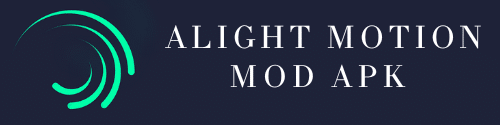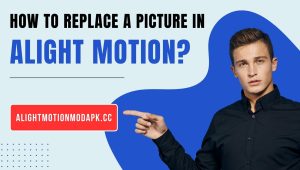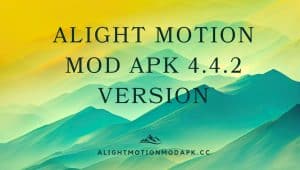How to add a beat mark effect in alight motion mod apk?
Introduction
Creating engaging and dynamic content in video editing is key to capturing your audience’s attention. Alight Motion, a popular mobile app for video editing, offers a range of features to help you achieve just that. One such feature is the “Beat Mark Effect.” In this article, we will explore how to add this captivating effect to your videos, enhancing the rhythm and flow of your content.
In Alight Motion, the term “Beat Mark” refers to a feature that helps you set up animations or effects with the beats of music or audio. It allows you to create visual effects or transitions that align with the rhythm of the music or audio track you are working with. By using Beat Mark, you can time your animations or effects to specific moments in the music.


What is the Beat Mark Effect?
Before diving into the step-by-step guide, let’s understand the Beat Mark Effect. It’s a video editing technique that syncs visual elements in your video with the beats of the music, creating an eye-catching and immersive experience for your viewers. Whether you’re editing a music video, a dance sequence, or any video where rhythm matters, the Beat Mark Effect can take your content to the next level.
Getting Started
Choose Your Music
The first step in adding the Beat Mark Effect in Alight Motion is to choose the music track that your video will be synchronized with. Make sure the music has a clear and consistent beat.
Import Your Video
Open Alight Motion and create a new project. Import the video you want to edit. This will serve as the canvas on which you’ll add the Beat Mark Effect.
Adding the Beat Mark Effect
Analyze the Beat
Play the music in your project and listen carefully. Identify the beats and rhythm, which will be crucial for syncing your video.
Adding Markers
As the music plays, tap the screen at the moments you want to mark with the Beat Effect. These moments should align with the beats of the music.
Adjusting Timing
Fine-tune the timing of the markers to ensure they match the beats perfectly. Alight Motion allows you to drag and adjust the markers with precision.
Creating the Effect
Add Visual Elements
With your markers in place, it’s time to add visual elements emphasising the beats. You can insert graphics, text, or other effects. Ensure they appear and disappear in sync with the markers.
Adjust Properties
Customize the properties of your visual elements, such as size, position, and opacity, to create a visually stunning effect that enhances the rhythm of your video.
Playback and Review
Preview Your Video
Before finalizing your edit, play your video to see how the Beat Mark Effect synchronizes with the music. Make any necessary adjustments.
Exporting Your Video
Save Your Project
Once you are satisfied with your Beat Mark Effect, save your project in Alight Motion.
Export Your Video
Export your video with the Beat Mark Effect included. Alight Motion offers various export settings to suit your needs.


To utilize the Beat Mark feature in apk alight motion mod, you can follow these steps:
- Open the app and create a new project or open an existing one.
- Import the music or audio track you want to add up with your animations or effects. You can import audio files from your device or use the built-in audio library in the app.
- Once your audio track is in the timeline, locate the specific point in the track where you want to set a Beat Mark.
- Tap on the audio track at that point to set the Beat Mark. You will see a marker to add the timeline, indicating the Beat Mark position.
- Repeat steps 3 and 4 to set additional Beat Marks at different points in the track,
- With the Beat Marks in place, you can now align your animations or effects to these markers.
- To adjust the timing of your animations or effects, you can move the keyframes or modify their properties to ensure they align with the Beat Marks.
Conclusion:
In this article we give you complete guide how to add beat mark effect in your video. Just follow these steps foe adding the effect. If you want more information about Alight Motion Mod Apk just visit our blogs. Also if you want to download am mod versi terbaru just click on it alightmotionmodapk.cc.
FAQs:
-
What are effects in Alight Motion mod apk, and how do they enhance my videos?
Effects in Am Apk are visual enhancements that can be applied to your video clips, images, and animations. They add various creative elements, such as filters, overlays, transitions, and animations, to make your videos more captivating and visually appealing.
-
How do I access and apply effects in Alight Motion Mod Apk?
To apply effects, select the layer or clip you want to edit, tap on the “Effects” icon in the toolbar, and choose from the available effects library. You can then customize the effect’s settings to suit your preference.
-
Are there different categories of effects in Alight Motion Mod Apk?
Yes, effects in the app are often organized into categories like “Color,” “Style,” “Motion,” “Overlay,” and more. Each category offers a range of effects to choose from for specific enhancements.
-
Can I preview how an effect will look before applying it to my video in Alight Motion?
Absolutely! it provides real-time previewing, allowing you to see how an effect will impact your content before confirming the changes.
-
Are effects adjustable and customizable in Alight Motion Mod Apk?
Yes, most effects in Mod Apk are adjustable. You can modify their intensity, duration, and other parameters to achieve the desired visual outcome.
-
Can I combine multiple effects on a single layer in Alight Motion Mod Apk?
Yes, you can combine multiple effects on a layer or clip to create unique and intricate visual compositions. Experimenting with various effects can lead to innovative and captivating results.
-
Do effects affect the original media files, or are they non-destructive in Alight Motion?
Effects in Alight Motion are non-destructive, meaning they don’t permanently alter your original media files. You can modify or remove effects without affecting the source content.
-
Are there any premium or exclusive effects in Alight Motion?
Alight Motion offers both free and premium effects. Some advanced or specialized effects may be available exclusively to premium subscribers.